View Transactions
The Manage Transactions page contains a grid of all your transactions, regardless of their status (green flag, red flag, etc.). Whatsmore, you can filter the grid to display transactions by certain criteria, such as transactions requiring approval, missing coding, or missing receipt images. Follow the steps below to learn more.
There are two paths to accessing the Manage Transactions page:
- On the Expense Track main menu, select Travel & Expense > Manage Transactions.
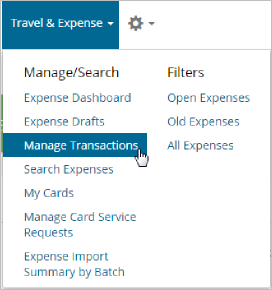
- Select All Transactions > one of the Transaction filter options.
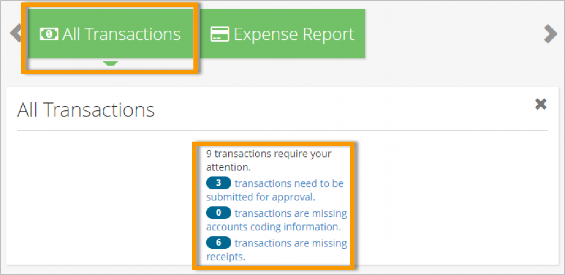
Note: Selecting one of these options will filter the grid on the Manage Transactions page by the option you select (example: transactions that require submission for approval).