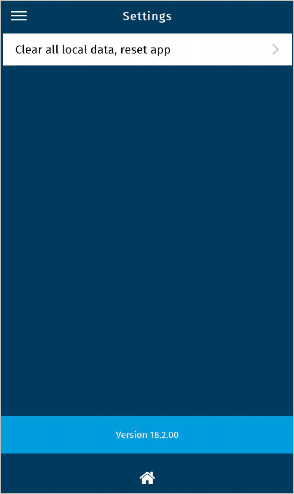The Settings screen contains the Clear all local data, reset app. Tap this button to clear all data and information within the app and immediately log you out. To log back in, you must reenter your instance information, username, and password. This option is useful when troubleshooting issues with your mobile device.
The settings screen also contains the current mobile app version number.