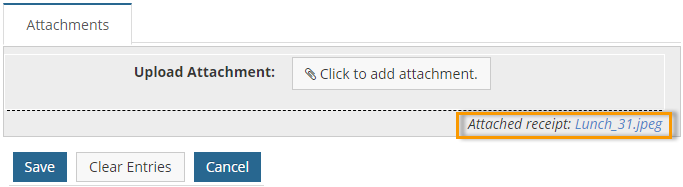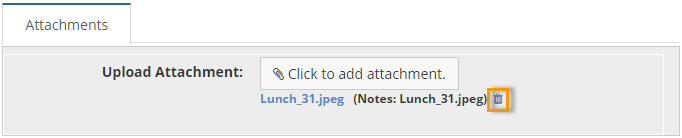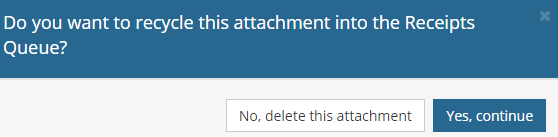Expense Track offers the ability to email receipt images to the website, which can be attached to expense report headers and items at a later time. This feature is useful if you cannot access the Expense Track website or don’t have time to attach all receipt images at a time.
1. Send an email to Expense Track with your receipt image(s) attached. Your company Administrator will set up an email address to receive the receipts.
2. Once you send the email, Expense Track will store the receipts on your user profile based on the email address. The next time you sign in to Expense Track, you can find your receipt images stored in the Receipt queue.
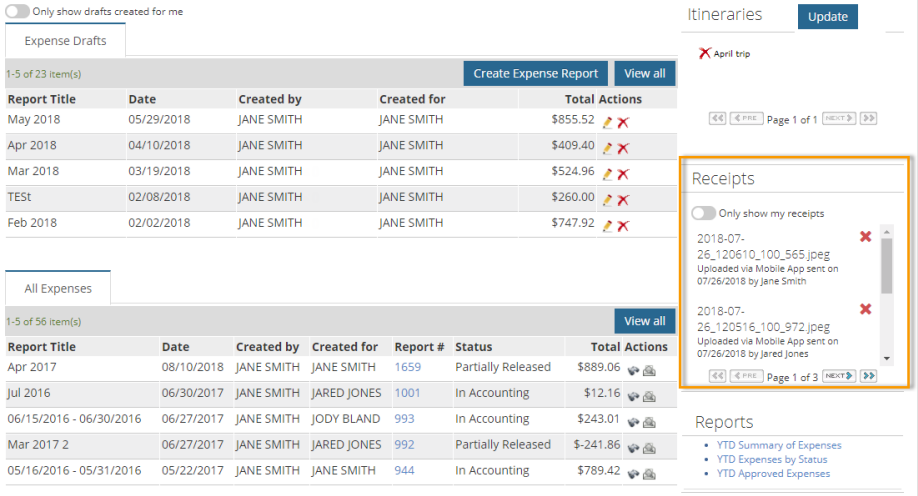
3. The Receipt queue will remain displayed when you open expense reports and expense items. To attach an image to an expense item, open However, you cannot attach these receipt images to the expense header level. They must be attached at the expense item level. Open an expense report and click the edit icon ![]() to on an expense item.
to on an expense item.
![]()
4. Locate the receipt in the Receipts queue and then click the attachment icon.
![]()
5. The receipt image attaches and displays in the Attachments section. Click Save to finish.