The Manage Transactions page contains a grid of all your transactions, regardless of their status (green flag, red flag, etc.). Whatsmore, you can filter the grid to display transactions by certain criteria, such as transactions requiring approval, missing coding, or missing receipt images. Follow the steps below to learn more.
There are two paths to accessing the Manage Transactions page:
- On the Expense Track main menu, select Travel & Expense > Manage Transactions.
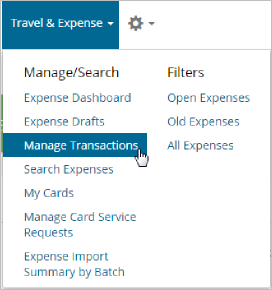
- Select All Transactions > one of the Transaction filter options.
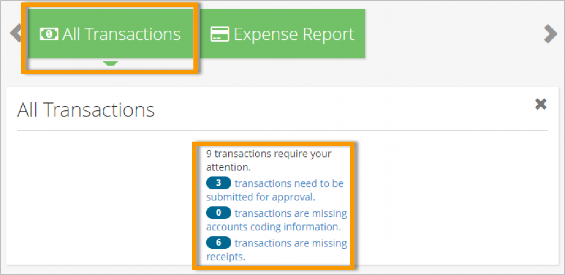
Note: Selecting one of these options will filter the grid on the Manage Transactions page by the option you select (example: transactions that require submission for approval).
2. The Manage Transactions page opens with all your transactions. If you are a Delegate user, your Delegators’ transactions display as well. See below for more information.
Note: Accessing the Manage Transactions page via the Travel & Expense drop-down or All Transactions tile defaults data to the past 90 days. However, each time you apply filters or change columns in the grid, they will remain each time you view this page.
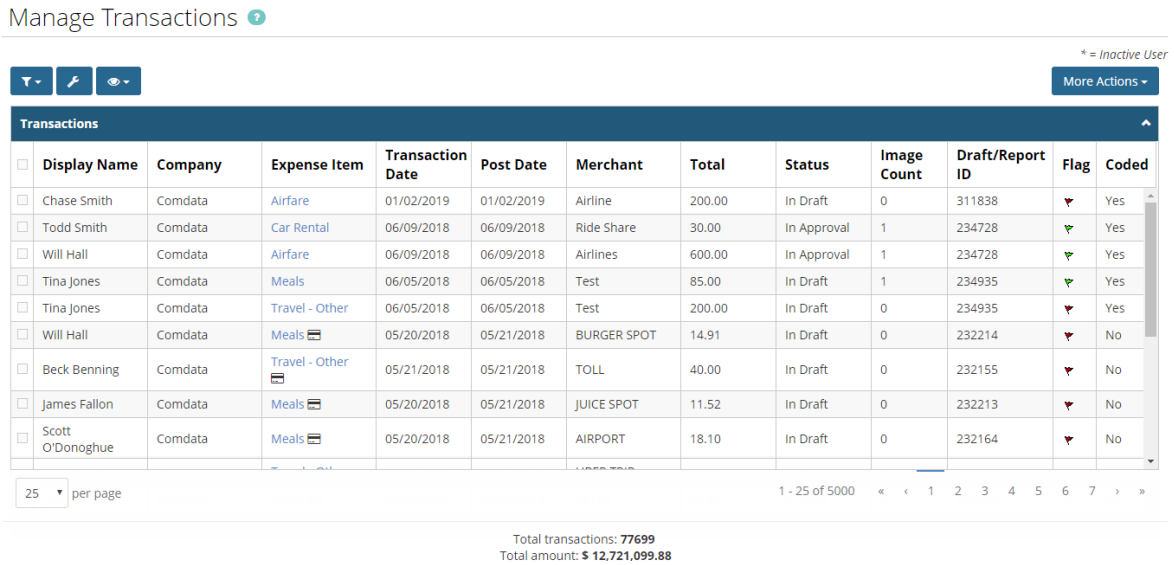
| Button | Description |
|---|---|
| Filters |
Filter the grid by specific criteria (post date, transaction date, employee ID, etc.). |
| Customize Display |
Add or remove columns in the grid. There are a total of 24 columns you can customize to your preference. Note: You can also click and drag columns around to reorganize the grid. |
| Save Current View |
Save your applied filters and columns for a customized view. You can save up to 15 customized views. Enter a name for your view and then click the save icon |
| More Actions
|
Provides two options for exporting data to an Excel spreadsheet:
Note: A maximum of 5000 rows can be returned when exporting to Excel. |
| Expense Item | Click a link in the Expense Item column to edit individual transactions. |
| Draft/Report ID | Click a link in the Draft/Report ID column to view a transaction’s expense report. Note: Link is clickable only if the transaction has been submitted for approval. |