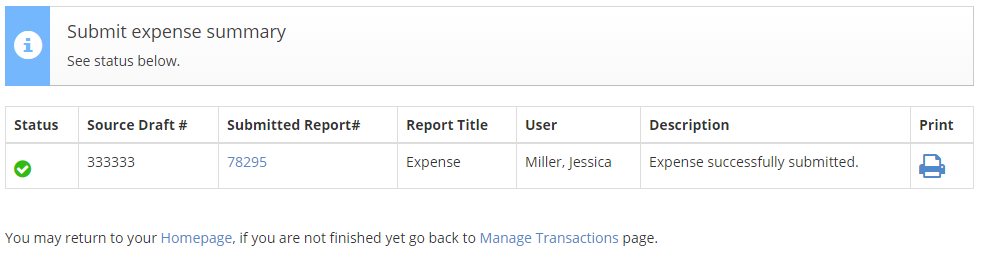Once a transaction is in green flag status, you can submit it for expense approval. Submitting transactions from the Manage Transactions page allows you to submit transactions from one place rather than navigating to multiple pages to do so.
1. Select each transaction that is ready for approval (up to 15). Then, click Submit.
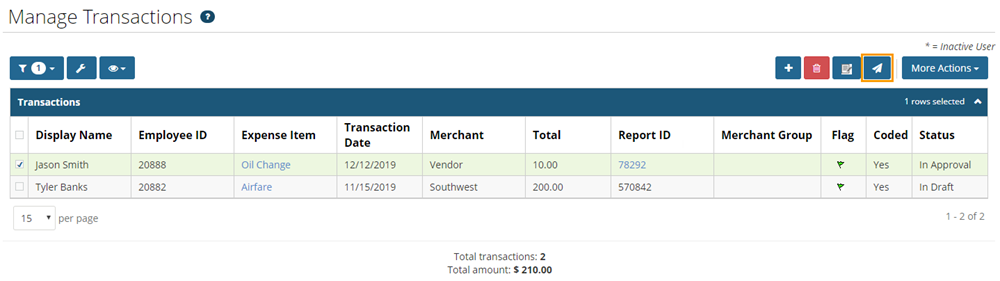
2. The Submit Expense Report(s) window opens prompting you to confirm your decision. Click OK.
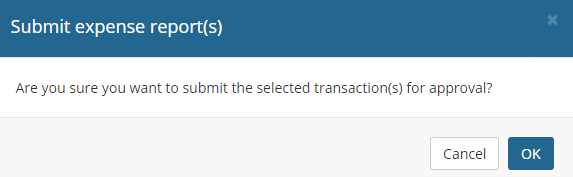
3. The Submit Expense Summary page opens confirming your transactions were submitted for expense approval.
Note: If a transaction is incomplete with a red flag (some required information is missing from the transaction such as accounts coding, receipt images, or charge location), it cannot be submitted. This behavior applies to any incomplete transactions on the selected transaction’s draft expense report. However, if the draft expense report contains some complete transactions with a green flag, they can be submitted based on your Expense Track’s configuration. For example:
- If system setting 2321 – Create New Draft for Incomplete Expense on Submission is set to Yes, the completed transactions are submitted for expense approval and the incomplete transactions are moved to a copy of the original expense report.
- If system setting 2321 is set to No, the draft expense report cannot be submitted even if one transaction is incomplete.